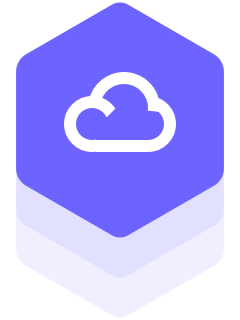Back up to on-premises storage, or to the cloud
CubeBackup allows you to build a cost-effective Microsoft 365 backup solution that complies with legal and regulatory requirements. Deploy CubeBackup locally and back up to on-premises storage, or host CubeBackup on a cloud VM and store backups in private cloud storage.
Local disk
Select a directory on a local disk to be the backup path for your Microsoft 365 data.
Set up data storage location
| Storage type | Local disk |
| Data index path |
C:\Program Files\CubeBackup4\index
|
| Available space: 36.68 GB | |
| Backup path |
E:\mybackups
|
| Available space: 160.83 GB | |
| Encrypt backups |
NAS
Connect to a Windows network location or mounted network storage on Linux, and select a directory for your Microsoft 365 backups.
Set up data storage location
| Storage type | Mounted network storage |
| Data index path |
/opt/cubebackup/index
|
| Available space: 36.68 GB | |
| Network storage path |
/mnt/remote_nfs
|
| Available space: 160.83 GB | |
| Encrypt backups |
Amazon S3
Choose an Amazon S3 cloud storage bucket as your backup location for CubeBackup. See How to back up Microsoft 365 to Amazon S3 .
Set up data storage location
| Storage type | Amazon S3 |
| Data index path |
/opt/cubebackup/index
|
| Available space: 36.68 GB | |
| Bucket | my_bucket |
| Access key ID | aws_access_key_id |
| Secret access key | aws_secret_access_key |
| Encrypt backups |
Google Cloud Storage
Create a Google Cloud Storage bucket and choose it as the backup location for CubeBackup. View detailed instructions .
Set up data storage location
| Storage type | Google Cloud storage |
| Data index path |
/opt/cubebackup/index
|
| Available space: 36.68 GB | |
| Bucket | my_bucket |
| Service account key |
Service account key file
|
| Encrypt backups |
Azure Blob storage
Create a Microsoft Azure Blob storage account and set it as the backup location for CubeBackup. View detailed instructions .
Set up data storage location
| Storage type | Azure Blob storage |
| Data index path |
/opt/cubebackup/index
|
| Available space: 36.68 GB | |
| Endpoint | core.windows.net |
| Container | azure_blob_container |
| Storage account | azure_storage_account |
| Access key | azure_access_key |
| Encrypt backups |
S3 compatible storage
CubeBackup supports storing your Microsoft 365 backups in an Amazon S3 compatible cloud storage such as Backblaze B2 or Wasabi cloud storage .
Set up data storage location
| Storage type | Amazon S3 compatible storage |
| Data index path |
/opt/cubebackup/index
|
| Available space: 36.68 GB | |
| Endpoint | https://s3.us-west-000.backblazeb2.com |
| Bucket | my_bucket |
| Access key ID | access_key_id |
| Secret access key | application_key |
| Encrypt backups |
Comprehensive backups for Microsoft 365
- Arduino
- Docs
- Pics
- Video
- test folder
- tutorials
- CubeBackup Invoice.pdf
- My weekly report.pdf
- IMG_20220720_091937.jpg
- IMG_20220720_092015.jpg
- IMG_20220720_092857.jpg
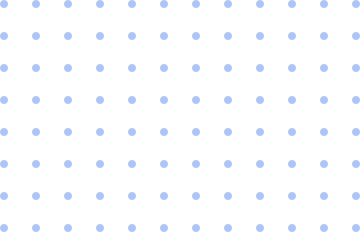
CubeBackup protects OneDrive, SharePoint, Teams, Outlook Mail, People, and Calendar data for everyone in your Microsoft 365 organization with automatic, hourly backups. Not only are files and messages backed up, all metadata including file permissions and folder structures are also stored along with the content data.
Unlimited version history for OneDrive and SharePoint files and folders
Full encryption for all backups and data transfers
Automatic backups for new users
Multi-tenancy backups for multiple Microsoft 365 organizations
Parallel, periodic, and incremental backups
Granular data retention policy
Powerful restore & export functions made easy
CubeBackup allows you to restore your data, along with its metadata (including permissions, email labels, and folder structure), to any previous state with ease. Not only can the data be restored to its owner, it can be restored to a different account, even an account in another organization.
Point-in-time recovery for version histories of all files and folders
Cross-user and cross-organization restoration
Self-service for end-users to manage their own backups
Powerful search features to locate data on demand
Flexible recovery and export of individual items or entire accounts
Your data will always be restorable even without a valid license
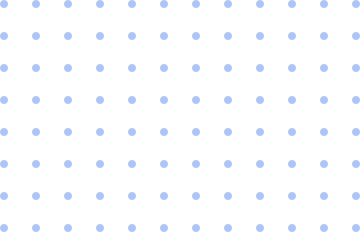
Restore to which user ?
Choose a user in a different organizationRestore to which folder ?
Files / Folders
CubeBackup Weekly Summary.doc
My backups
Why self-hosted Microsoft 365 backups?
Full control over your data
All backups are kept entirely within your own network for on-premises storage, or in the case of cloud storage, directly accessed using private keys, without ever moving through a third party service.
Compliance with regulations
CubeBackup complies with GDPR, CCPA, and other data protection regulations, and can be configured to meet specific legal and regulatory requirements as necessary.
A more cost-effective solution
$5 / user / year for Business / Enterprise organizations.
$2 / user / year for Education / Non-profit organizations.
Automatic backups for new users
New users, teams and SharePoint sites added to your Microsoft 365 are detected and backed up automatically without the hassle of constantly adjusting your subscription.
Data is always restorable
Data can always be restored or exported, whether or not a user is still part of a Microsoft organization, and even after your CubeBackup subscription has expired.
Free backup for SharePoint sites
Backing up Teams and SharePoint sites is completely free in CubeBackup. You may add as many teams and SharePoint sites as you wish without increasing the cost of your subscription.